3 inCrafting the 3 in 1 Mystical Portal Model: Inspiration to Final Design Guide
If you’ve ever imagined adding mystical gateways, ancient relics, or magical artifacts to your RPG campaigns, the 3 in 1 Mystical Portal Model is the perfect choice for you. This versatile model can transform into a mystical gateway, a magical well, or an earth icon, making it an essential addition to any tabletop game. Built to fit seamlessly into fantasy, sci-fi, or supernatural settings, this model brings imaginative worlds to life!
In this article, I’ll walk you through the process of bringing the 3 in 1 Mystical Portal Model to life—from the initial spark of inspiration to the intricate design choices that make it a standout piece. Ready to add one to your collection? You can order your own at DressArt3D.com — but hurry, each model is produced in limited quantities due to the complexity of its design.
———————————————————————————————–
Inspiration: How the 3 in 1 Mystical Portal Model Idea Came to Life
The Idea Spark for the 3 in 1 Mystical Portal Model
The concept for the 3 in 1 Mystical Portal Model originated as a unique base for a dragon model I was working on. Initially, I imagined a portal fiercely guarded by the dragon, part of a powerful mythical storyline. But as I continued designing, the portal itself evolved into a feature with its own story—one that could stand alone as a focal point in any campaign setting.
From a Simple Arch to a 3 in 1 Design
Versatility became the focus of the project. I wanted a portal that was more than just a background piece. What if it could serve multiple purposes in a game? This thought led me to create a 3 in 1 Mystical Portal Model—a single model that could be a gateway, a magical well, or an earth icon. Drawing from themes of ancient mysticism and natural forces, I aimed to give each transformation of the model its own life, allowing players to explore different scenarios without feeling repetitive.
———————————————————————————————–
Building the Model: Designing a Unique 3 in 1 Mystical Portal Model
The Challenge of Creating a Distinct Portal Shape
I wanted to avoid the typical circular portal design seen in many models. My vision for this piece was a structure that looked ancient, mystical, and abandoned, as if nature had begun reclaiming it. In fantasy lore, nature overtaking ruins adds a sense of mystique—roots intertwining through stones, ivy covering arches, trees emerging from cracks.
Using Blender’s Wall Factory Addon
I began experimenting with Blender’s Wall Factory addon. At first, I built up classic medieval walls, but they lacked the magic I was aiming for. After several attempts, I created a wall that wen curved through wall factory, took the form of an arch. I continued experimenting by adding more bricks to the wall but the real revelation came when I subtracted the bricks. Although in real life the resultant two arches could not stand on their own since nearly all the bricks was separated from each other, I began to see two arches that, when placed parallel, started to resemble a mystical, crumbling portal from a forgotten era. Duplicating and inverting the arches formed a symmetrical foundation that, if reinforced with natural elements like roots for stability and realism could easily form the portal I wanted.

3 in 1 Mystical Gateway Portal Model – Blog Article @ dressart3d.com

3 in 1 Mystical Gateway Portal Model – Blog Article @ dressart3d.com
Adding Natural Elements: Roots to Bind the Structure
I envisioned roots growing over the portal’s bricks, giving the appearance of nature supporting the crumbling structure. After trying several methods, I found success using Blender’s Metaballs tool, which allowed me to shape the roots naturally. Metaballs can be easily created in various form from spheres to cylinders and most importantly can be kept joining one another as long as you keep creating them. This allowed me to create the mesh where I wanted it passing through and around the roots. Once I had the basic structure, I converted it into a mesh and added root texture by sculpting it in again with a multi resolution modifier, resembling authentic tree roots. These roots wrap around the stones, giving the portal a magical durability, binding the model’s pieces in an otherworldly design.
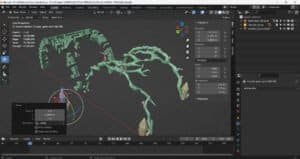
3 in 1 Mystical Gateway Portal Model – Blog Article @ dressart3d.com
———————————————————————————————–
Sculpting Each Brick of the 3 in 1 Mystical Portal Model for Realism
Bringing Out the Character in Each Brick
One of the highlights of creating the 3 in 1 Mystical Portal Model was sculpting each brick individually. Although Blender’s Wall Factory addon gave me a starting point, I wanted a unique texture for each brick. Through careful sculpting, each side of the portal took on its own texture, shape, and minor imperfections, giving the model a weathered look that feels like it has endured centuries. To achieve this, I used a multiresolution modifier in Blender and sculpted each brick with an earth-textured alpha brush, adding a layer of depth and realism.
Adding Elemental Symbols for Extra Mystique
To further enhance the portal’s mystique, I engraved runic alphabet letters on each corner of the arch, reading earth, wind, fire, and water. These symbols are a subtle detail but add to the idea of an ancient magical structure, suggesting that the portal draws power from elemental forces.
Adding Even More Details for Extra Mystique
After sculpting the bricks and roots, I felt that the portal still needed more details. I added four large crystals at each end of the arches, symbolizing conduits for elemental energies. Additionally, I embedded small skulls in socket-like structures around the portal, adding an element of dread and mystery. As I worked, the original dragon idea began to fade, and the portal itself became the main focal point of the design.
Creating a Stable Base to Ground the Portal

3 in one Portal, Well and Icon Scenery @ Dressart3d.com
The Decision to Add a Circular Base
As I neared completion, I realized that the portal needed a stable base to ground it visually and structurally. The base would provide a clear starting and ending point for the portal’s energy. A circular base balanced the structure and allowed me to add risers to mark where the arches meet the ground. This anchoring effect makes the portal look as if it’s been part of the landscape for ages.
To achieve this, I created a circular mesh and used its geometry to plan four risers precisely where the arches touch the ground. Once these risers were extruded, I applied a multiresolution modifier to the base. Using a fine sculpting brush, I crafted the risers to resemble masonry blocks, while the surrounding ground was sculpted with an earth-textured brush. Smaller roots were also added, connecting the ground with the portal, creating a seamless flow from earth to structure.
Adding a Central Icon and Root Details
At the centre of the base, I placed an icon symbolizing the earth—a point where the portal’s energies converge. Using the Wall Factory addon again, I created a circular stone wall with five gothic windows. After adding fine details like the medallion in the center, the earth icon became a perfect focal point for the model. This now icon was added to the centre of the base and joined to it.
———————————————————————————————–
Expanding to the 3 in 1 Mystical Portal Model with the Concept of a Magical Well

3 in one Portal, Well and Icon Scenery @ Dressart3d.com
Integrating the Well into the Design
While working on the base, the idea of adding a mystical well came to mind. Wells are often associated with hidden powers in fantasy lore, and the circular base was a natural fit. Once again I created a wall with five windows in Wall Factory but this time I kept curving the wall till the ends touched each other. This gave me a circular tower which I scaled in the z axis and then enlarged to match the circumference of the earth icon at the centre of the base. I final extruded a small lip all around the well which would serve as the base for the water effect. (See below). There you go I had my well but this time I did not join it to the base so as to keep the interchangeable nature of this model. Once could add or remove the well as he pleased.
Creating a Transparent Water Effect
To make the well more realistic, I placed a transparent perspex disc as the water’s surface. By adding PVA glue for ripple effects and painting the underside blue, I achieved a convincing translucent water effect. This addition allows the well to stand as a magical feature on its own or serve as a base for the portal. The translucent effect also enables the user or players to see through it and thus be able to see the earth icon, adding to the magical effect.
———————————————————————————————–
Configurations of the 3 in 1 Mystical Portal Model
The true charm of the 3 in 1 Mystical Portal Model lies in its versatility. Here’s how you can use it to enhance your tabletop campaigns:
- Earth Icon Base Alone: Use the base and central icon as a standalone earth symbol for druidic rituals or mystical landmarks.
- Magic Well with Water: Add the well with the Perspex “water” for an enchanted well, perfect for fantasy settings.
- Mystical Gateway Portal: Use the base with the arches to create an ancient gateway ideal for adventurous campaigns.
- Well with Arches as a Hybrid Portal: Combine the well and arches for a wishing well or energy focal point.
- Extended Earth Icon Gateway: Place the arches over the earth icon and the well but remove the water perspex, creating a more complex but striking mystical portal.
———————————————————————————————–
Conclusion: Get Your 3 in 1 Mystical Portal Model Today!
Creating the 3 in 1 Mystical Portal Model has been an incredible journey, bringing an initial idea into a multifaceted piece that can serve various roles in any fantasy setting. This model combines ancient architecture, mystical elements, and natural design, creating a truly unique miniature.
If you’d like to add this versatile model to your collection, order now at DressArt3D.com. But act fast— due to its complexity, the model is produced in limited quantities! For those interested in the painting and 3D printing process, stay tuned for Part 2 and 3, where I’ll discuss bringing this model to life with color and texture.
3D Animated Model
The model is also available as a fully animated 3d model. Check the video belwo to see the animated version. Contact me contact@dressart3d.com for details.
———————————————————————————————–
Thanks with a Gift!
Thanks for sticking with this long read. If you managed to arrive to this point I sincerely think that you found this reading an interesting one and I really appreciate it. As a small token for your interest, may I remind you that if you simply create an account with our online show you will be instantly given a one time, no expiry 10% Discount Coupon. You will be able to find it in the coupon section of the My Account Section in the links section above.
Thanks for appreciating our Art!


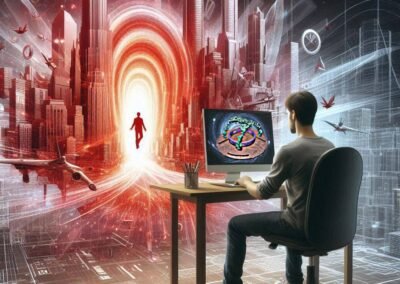

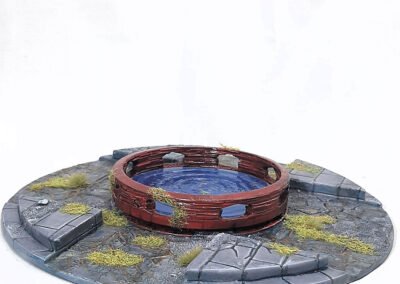













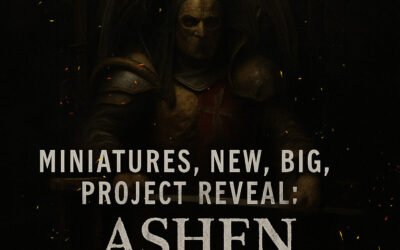



Incredible journey from start to finish! The portal is pure art. Thanks for sharing each step of the process!
Wow, the details on each brick and root really add depth! Definitely going to try using metaballs for organic shapes. Great tip.
Loved how you turned a simple idea into something so versatile. The final model looks stunning and perfect for RPG campaigns
Your writing is not only informative but also incredibly inspiring. You have a knack for sparking curiosity and encouraging critical thinking. Thank you for being such a positive influence! I particularly like reading how you get inspiration and develop your ideas.